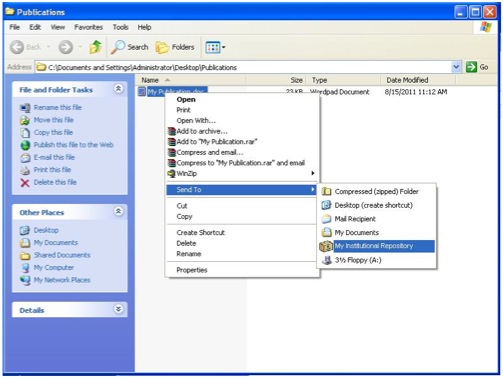As part of the ongoing SWORD development process, we’re hoping to bring you a set of short case studies demonstrating the wide variety of different resource deposit use cases that SWORD enables. In the first of these case studies, we have a quick chat with the technical architect for the Public Knowledge Project, Alec Smecher.
Alec is the lead developer of Open Journal Systems (OJS), Open Conference Systems (OCS), Open Harvester Systems (OHS), and the PKP Web Application Library (WAL).
SWORD: Alec, could you give us a bit of background about what OJS is, and why it was developed?
Alec: Open Journal Systems is a journal management and publishing system that has been developed by the Public Knowledge Project through its federally funded efforts to expand and improve access to research. OJS assists with every stage of the refereed publishing process, from submissions through to online publication and indexing. Through its management systems, its finely grained indexing of research, and the context it provides for research, OJS seeks to improve both the scholarly and public quality of refereed research.
OJS is open source software made freely available to journals worldwide for the purpose of making open access publishing a viable option for more journals, as open access can increase a journal’s readership as well as its contribution to the public good on a global scale.
SWORD: How and why did you decide to use SWORD with OJS?
Alec: Our SWORD support came about via a bit of proof of concept funding from the Committee on Institutional Cooperation (CIC) for a project called the Big Digital Machine (BDM). We worked with DuraSpace and cnx.org on interoperability so that the apps could feed each other data via SWORD. For example, OJS can deposit to Fedora or DSpace for archiving, or into cnx.org as a way of spinning a journal article into textbook content.
SWORD: What different options do OJS administrators have for making use of the OJS SWORD functionality?
Alec: We implemented a number of ways for SWORD deposits to work, in the interests of giving users the flexibility to experiment with different models:
- Administrators can deposit articles at any time
- Authors can deposit pre-prints into their own institution’s repository when they’re accepted by the journal (green road open access)
- Authors can deposit into Journal Manager-specified deposit points
- Automatic deposits can be configured so that articles are deposited on acceptance, e.g. for journals backed by a repository for archival purposes
SWORD: And how about the future, where do you think OJS and SWORD interoperability could go in the future?
Alec: Ideologically, one of our primary interests is open access (OA), including so-called “green road”, whereby authors are free to deposit articles into their institution’s repository for public consumption, even though the journal might be subscription-based. This is a good idea but authors often don’t follow through, because they don’t trust OA, or don’t have the initiative, etc. We thought that semi-automating the process might push them towards green OA — when they receive an acceptance email from a journal, they also receive one from the SWORD facility within OJS prompting them to follow a link to specify their repository’s deposit point and complete the deposit.
Of course, authors will almost certainly have no idea what their deposit point is, so a typical thing to do would be to involve their institution’s librarian — a common practice might be for the journal prepare the email that the author receives automatically to include instructions for them simply to forward it to their librarian.
We just write the software, and are at best at arms’ length from the journals themselves, so we typically have to follow an iterative process with new and experimental tools like this — we’ll make some assumptions, some will turn out to be incorrect, and with feedback from users, we’ll refine things from there. By providing tools without prescribing a workflow, we also ensure that journals will have the freedom to try things that we haven’t foreseen.
If you would like to know more about OJS and its SWORD interface, please visit http://pkp.sfu.ca/?q=ojs. For further information about SWORD, please explore the rest of the SWORD website: https://sword.cottagelabs.com/